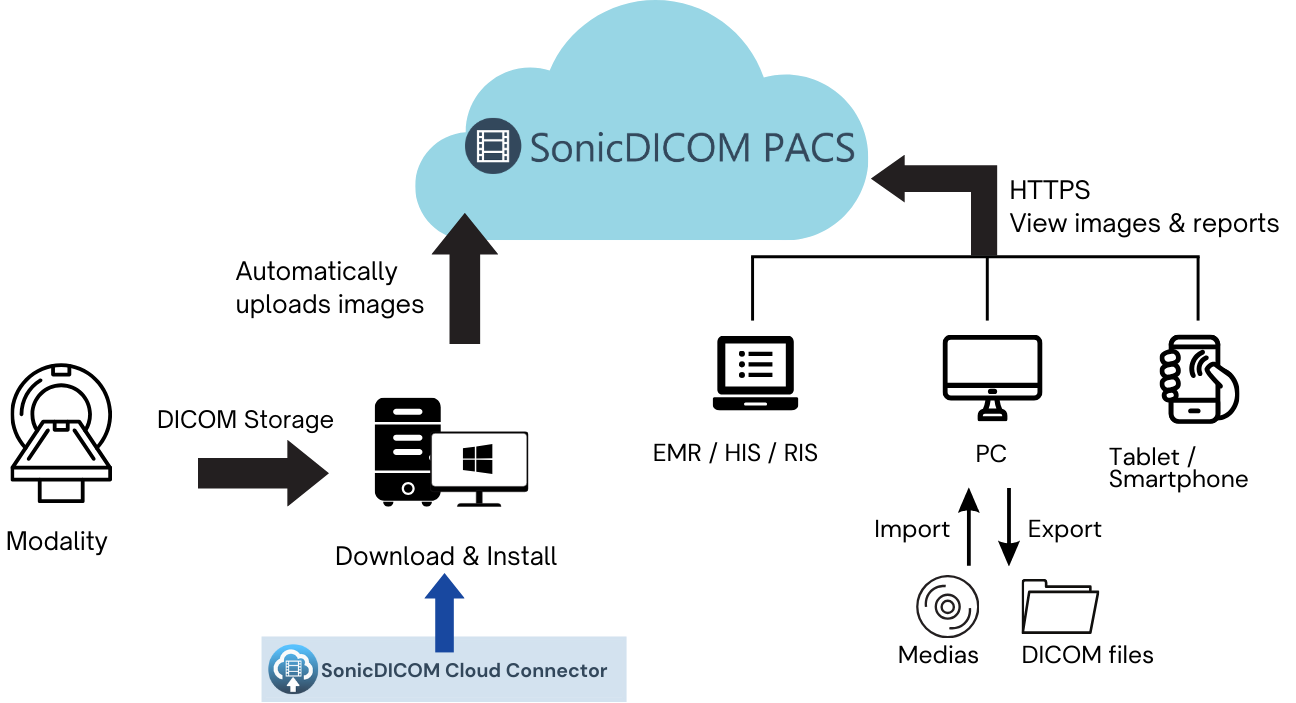Key Features
Sharing Studies
Simply provide a link for patients, doctors, and anyone you want to share studies. They can access it from anywhere via the internet.
No need to burn CDs/DVDs and send them back and forth anymore.
Viewing Control
You can preset and control the studies to be viewed. For example, a study uploaded
1) as a specific institution,
2) by a specific modality and
3) of a specific body part.
Permission Control
You can set permissions for the use of features and access to pages. And you can prevent data tampering or leakage by restricting the use of editing, deleting, exporting, etc. of studies.
Auto-Delete
You can set up auto-delete of studies so that your storage space stays within your subscription plan and options.
This feature allows you to automate the work of deleting unnecessary data, and you do not have to worry about the remaining storage space all the time.
Multi-Monitor
Multiple monitors allow for efficient and effective use of your workspace. Window opening position and size can be set in pixel units.
Personalized Settings
Each user can make detailed settings to meet his or her own needs and pursue the best usability. No matter which device you log in on, you can work as efficiently as always, with your usual ease of use.
Basic Functions
Functions of DICOM Viewer(Viewer)
- Adjust Window/Level
- Zoom/Pan
- Rotate
- Magnifier
- Black-and-White Inversion
- Vertical and Horizontal Inversion
- Cine Playback
- Annotation: Arrow
- Annotation: Text
- Measurements: Length, Angle, Cobb Angle, Rectangle, Polygon,
Ellipse, CTR, CT Value, %MA, VHS - Save Annotations and Measurements
- Window/Level Presets
- Pseudo Color: Grayscale, Hot Iron, Hot Metal Blue, PET, PET 20 Step
- Image Interpolation
- Sync (e.g. Slice Location, Zoom)
- Comparison with other Studies
- Show DICOM Header Information
- Export DICOM files to PNG/JPEG/BMP files
- MPR(Sagittal、Coronal)
Functions of DICOM Viewer(List)
- Import DICOM files
- Import JPEG/PNG/BMP/PDF files by converting DICOM files
- Export DICOM files
- Export DICOM files with DICOM viewer
(SonicDICOM Media Viewer) - Edit and Delete studies
- Search studies
- Change sort order of study list
- Export study information to CSV file
- Generate sharing links
Functions of DICOM Viewer(Report)
- Create and save reports
- Insert key images
- Export reports to PDF files
- Report templates
- Configure appearance
- Configure display items
Functions of DICOM Server
- DICOM Storage / SCP
- DICOM Verification / SCP
System configuration diagram for SonicDICOM PACS Cloud