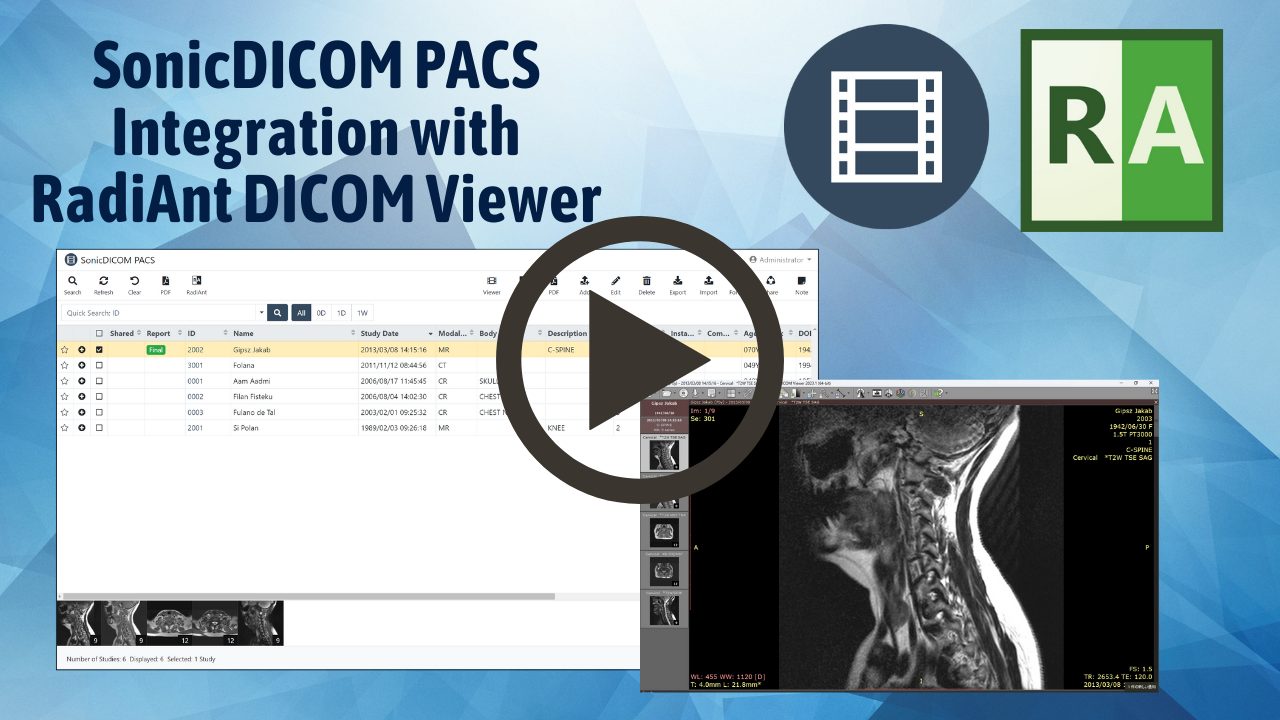April 19, 2022
Product Updates & News
New Version 3.9.5 is released!
We are happy to inform you that SonicDICOM PACS/SonicDICOM PACS Cloud New Version 3.9.5 is released!
SonicDICOM PACS
Free Download: https://sonicdicom.com/on-premises/download/
SonicDICOM PACS Cloud
Access it, and you’ll see that the new version has been already available.
Log in to PACS Console: https://console.sonicpacs.com/#/login
Here is what we have achieved with this version.
# Improvements:
- Google authentication is available to log in to PACS (for SonicDICOM PACS Cloud only).
- The page displayed when a guest account fails to log in to PACS has been changed.
- It can be switched to show/hide the input contents of the password field.
- Sample DICOM files are available to be imported when there is no item on Study List.
- The maximum file size limit for converted PDF file to DICOM file has been changed to 2,000,000,000 bytes (about 2 GB).
# Bug fixes:
- Fixed a bug that a dialog is not displayed that the number of Web Connections has already reached the limit when an item on Study List is selected.
- Fixed a bug that Share feature does not work when the Account ID to be shared with is an email address.
- Fixed a bug that some PDF files cannot be converted to a DICOM file properly.
- Fixed a bug that sometimes DICOM files of JPEG 2000 Lossless format cannot be displayed properly.
- Fixed a bug that sometimes RGB image of RLE format cannot be displayed properly.
- Fixed a bug that Report Title is not displayed immediately after Report is saved.
- Fixed a bug that sometimes lines break in the middle of words in Report PDF.
You can see Release Notes here as well:
https://docs.sonicdicom.com/release-notes/3_9_5
If you have any unclear points, any opinions and requests of improvement, please contact us from the following form: https://sonicdicom.com/contact-us/