Product Updates & News
April 17, 2024
Audit Log of SonicDICOM PACS
What is Audit Log?
Audit Log enables you to track the activities performed on SonicDICOM PACS. The activities include user's login, logout, import, export, edit image or report, etc. And you can see who performed activities, what activities were performed, and how the PACS responded as well.
Let's see Audit Log
Step 1. Access Admin Settings > General > Log
Step 2. To view Audit Log:
Note: "API" refers to any activities other than login and logout. (e.g. import, export, edit study, create a report)
Step 3. To download Audit Log:
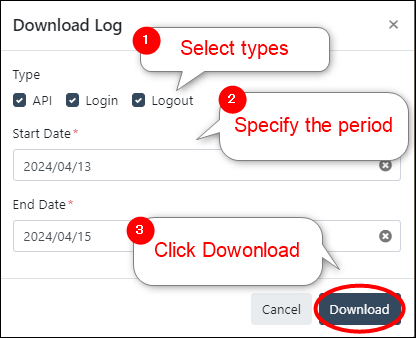
Note: An audit log is downloaded as a JSON file.
![]() Have questions?
Have questions?
Our support team and development team are here to help you.
Please feel free to contact us anytime from: Contact SonicDICOM Team


