December 14, 2023
Product Updates & News
Empower with Cloud PACS: Share medical images seamlessly on your smartphone!
Our Cloud PACS has become accessible via smartphones. Try sharing medical images.
This exciting development dramatically increases your convenience of image sharing via Cloud PACS. Experience the revolutionized accessibility as we guide you through the basic steps to share medical images below!
Step 1. Select a study you wish to share and click  button in the toolbar.
button in the toolbar.
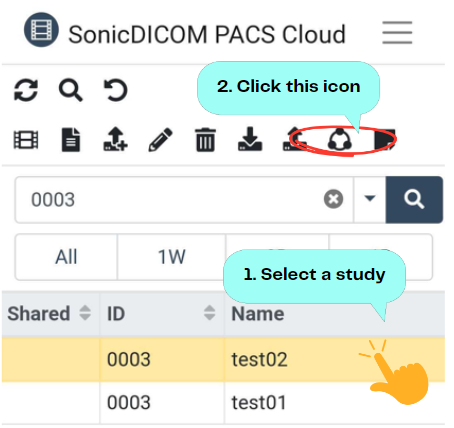
Step 2. In the following dialog, enter your sharing preference and click "Share".
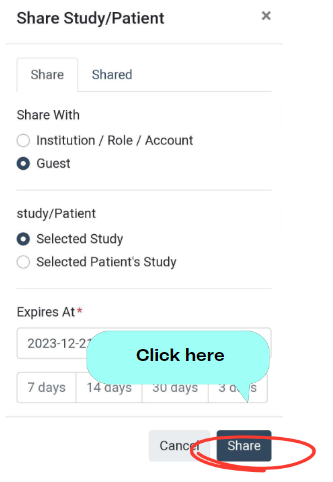
Step 3. Select the page to be shared (List, viewer, Report).

Step 4. Select an app you wish to send a sharing URL with. (WhatsAPP, Gmail, etc.)

Step 5. Sharing URL will be sent to patients or doctors.
In these simple steps, patients or doctors can receive a sharing URL. They can view medical images by accessing the URL!
![]() Have questions?
Have questions?
Our support team and development team are here to help you.
Please feel free to contact us anytime from: Contact SonicDICOM Team
SonicDICOM Team


