December 13, 2023
Product Updates & News
Basic Operation on Smartphone
SonicDICOM PACS can be accessed from smartphones!
Here we illustrate the basic operation.
1. View image
1. Double tap a study that you want to view.
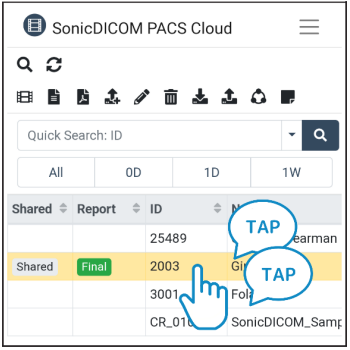
2. The selected study will be opened on the Viewer page with other tab.

2. Replace Series
1.Double tap series on thumbnail bar that you want to view.
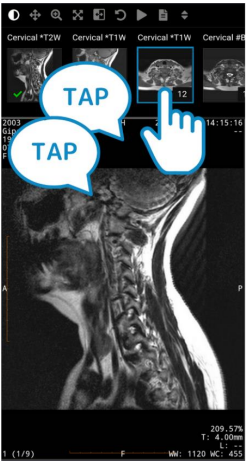
2. The selected series will be replaced.

3. Operation of Viewer functions
3.1. W/L
1. Tap W/L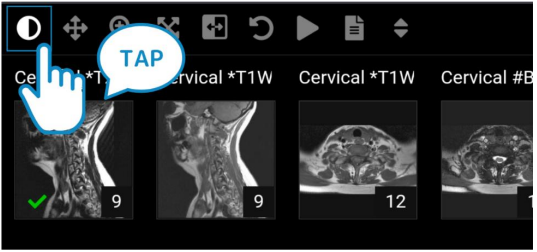
2. Drag up / down / left / right to change window level.3.2 Scroll image
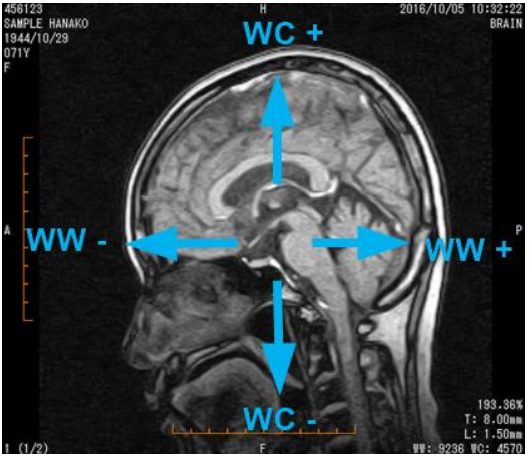
3.2. Scroll image
1. Tap Scroll
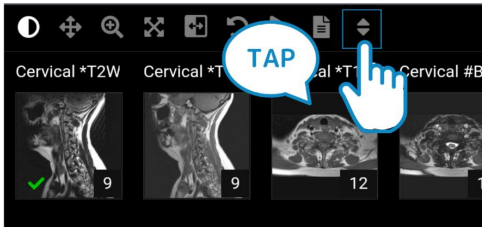
2. Drag up / down to scroll pages.
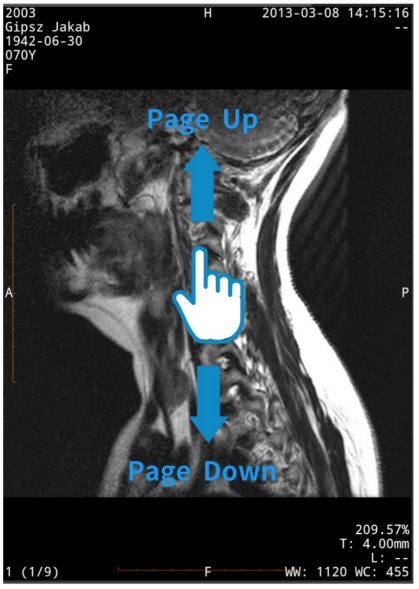
![]() Have questions?
Have questions?
Our support team and development team are here to help you.
Please feel free to contact us anytime from: Contact SonicDICOM Team
SonicDICOM Team

